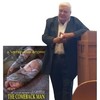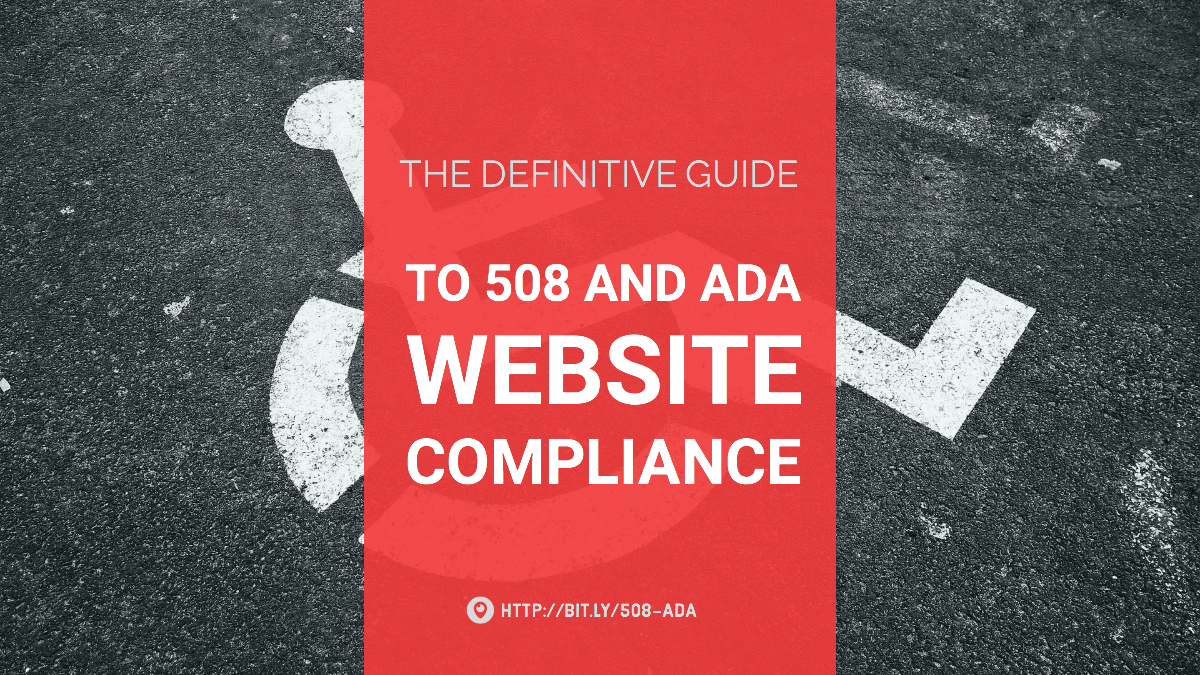
508 compliance in the hospital and government funded fields are a big deal! The Definitive Guide to 508 and ADA Website Compliance will ensure your organization will avoid all drive by lawsuits. After reading this post your web developers will now how to make your website content completely accessible to people with any disability.
What is Section 508?
Here’s the official definition of Section 508 Compliance on the from the EPA’s official website:
Section 508 of the Rehabilitation Act (29 U.S.C. § 794d), as amended by the Workforce Investment Act of 1998 (P.L. 105-220) requires federal agencies to develop, procure, maintain and use information and communications technology (ICT) that is accessible to people with disabilities – regardless of whether or not they work for the federal government. The US Access Board established the Section 508 standards that implement the law and provides the requirements for accessibility.
– United States Environmental Protection Agency
What is ADA compliance?
In September 2010 The Department of Justice published the Americans with Disabilities Act (ADA) Standards for Accessible Design. The ADA standards PDF is about 280 pages but, in a nutshell, these standards state that all electronic and information technology must be accessible to people with disabilities.
To view the official standards and official website go to ADA.gov
What’s the difference?
These two are pretty much the same. when it come to the web, ADA compliance is really just about protecting a disabled persons’ civil rights. In contrast, Section 508 compliance is a set of standards created by the U.S. Government that cover all digital material. It’s only mandatory for government and government funded websites to maintain Section 508 compliance. In addition, most healthcare organizations also make an effort to maintain compliance.
3 Reasons Why
Your Website Should Be Compliant
There are 3 main reason why your website should be Section 508 and ADA compliant. It’s the right thing to do, there’s a legal obligation and it’s just good for business.
The Right Thing to Do
In the United States almost 20% of the population have some type of disability. Here are the number broken down:
- Auditory: 3.4%
- Vision: 2.3%
- Ambulatory: 6.6%
- Cognitive: 4.6%
- Total % with disabilities in U.S.: 17%
- That’s bout 55,369,000 people!
It’s simply the right thing to do to give everyone of these 55.3 million people a chance to use your product.
Legal Obligations and Drive-by Lawsuits
In 2010 Netflix was the target of a class action lawsuit filed by NAD,the National Association for the Deaf. Deaf users were angry they were not able to view captions of all the videos. To make a long story short Netflix decided to settle and paid out close to $800,000. Movies and T.V. shows on Netflix on Netflix today now all have captions. Soon after, Hulu was the target of a similar lawsuit.
In 2016 getting sued for accessibility issues became common, these lawsuits were coined ‘Drive-by Lawsuits’. Drive by lawsuits were becoming so common that in 2017 7,500 ADA Title III lawsuits were filed in federal court against retailers, restaurants, hotels and other businesses. The House then stepped in a passed a bill to curb the shear number of drive-by lawsuits in February 2018. Here’s what Lexology says about the bill:
The bill in its present state only covers “architectural barriers.” We will continue to track the bill as it goes through the Senate to determine how, if at all, it will impact website accessibility claims.
– Lexology
It’s Good for Business
Making your website completely compliant give your website the opportunity to add about 18% more revenue to your sales, and EVERYONE likes more money right?
Testing your website for compliance
There are many online scanners you can use to scan your website and test for 508 and ADA compliance. Unfortunately, I’m not going to cover which of these services are the best, I’ll leave that to you. You can get started by Googling, test my website for accessibility. By doing this you find and ton of paid and free scanners you can start using. I recommend using a scanner you have to pay for.
All of the ADA scanner will produce a report, but with the free scanners you will only get a partial report. In your report you will be able to view all of your website issues from most to least important. Use this report as a checklist to begin making your website completely accessible.
Making your website compliant
Before making any changes with your website you will need to make a plan. You will be able to make a plan based off of the report you’ve previously downloaded. If your website is large your developer could have thousands of changes to make. I recommend starting with the largest issues first. These issues should be clearly defined in your report.
Tips for 508 ADA Compliance
Here’s a couple tips that can make your journey to complete compliance easier. Your website must be:
- Perceivable: Your content must be recognizable, visible and understandable.
- Operable: Keyboard compatibility, or giving your users the ability to navigate your website with only a keyboard.
- Understandable: Your content must be understandable without too many acronyms or jargon. Your copy should be simplified to the level of an 9th grader or lower.
- Robust: Your website must be compatible with current and future assistive technologies.
More 508 and ADA Compliance Tips
- Use LANG attribute to identify the language of the page
- Headers must be clearly defined with h1, h2, h3, ect.
- One h1 header per page
- Headings should not be empty
- Forms fields must have LABELs and programmatically determined names
- If you want to hide a form field all attributes must still be name, just style it as display: none
- Pages can not use duplicate IDs, this causes problems in screen readers
- Images or IMGs must have descriptive ALT tags
- Links or As should have descriptive TITLE tags, and anchor text
- Every page should have a TITLE in the HEAD section
- All glyphicons you need hidden from assistive tech should have aria-hidden=”true”
- Ensure your page doesn’t have markup errors that will cause screen readers to miss content
- Foreground and background colors must have enough contrast.
Wrapping Things Up
This post will be a good guide to get you started on your way to complete Section 508 and ADA compliance. If we missed anything or if we helped you better understand what Section 508 or ADA compliance means, please leave your comments or story below. We’d love to hear from you.
Previous Resource
201 Most Inspirational Dr. Martin Luther King Jr QuotesNext Resource
Starters Guide to Git & GitHub in Web DevelopmentFeatured Resources
Blog posts authored by Jameel with easy-to-navigate table of content
Starters Guide to Git & GitHub in Web Development
The Definitive Guide to 508 and ADA Website Compliance
3 Easy Steps to Add a Dynamic Logo to Your WordPress Theme
Here's a couple of recommendations from Linkedn