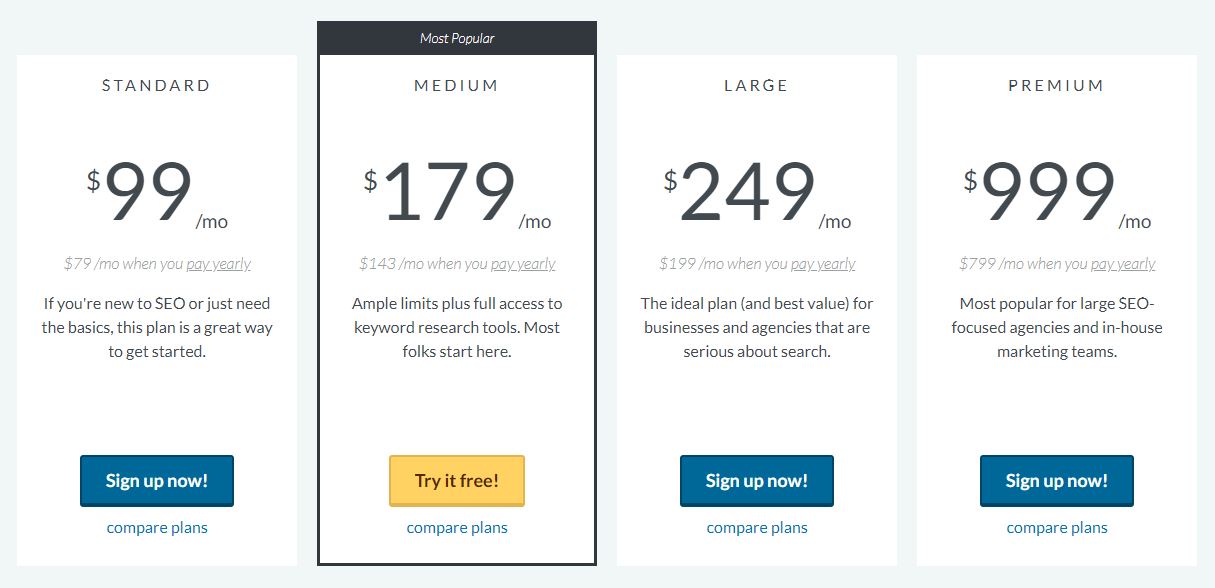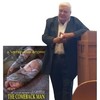SEO is the single most important thing to your website next to User Interface and User Experience. Keeping track of your SEO ranking and spying on your competitors has become vital. In this post you’ll learn about the 3 Best SEO Rank Trackers in the Industry.
1 SEM Rush
SEMrush was founded in 2008 by Oleg Shchegolev and Dmitry Melnikov. Before release the software was named SeoDigger, then after being released as a Firefox extension in 2007 it was then named SeoQuake. After those names proved to be horrible, the company was then renamed to what we know it as today, SEMrush.
SEMrush Tools
The tool suite SEMrush offers is very comprehensive with over 12 tools! If you’re a digital marketer, or looking to take you website to the next level then this would be the perfect tools set for you.
SEMrush’s On Page SEO Checker tool is one is the best SEO rank trackers in the industry, and for good reason. SEmrush analyzes more than 20 ranking factors from data on Google’s top 10 performers to your own website data. The tool then takes the data and gives you tailor-made recommendations you can implement ASAP.
SEMrush Pricing
What’s really amazing about SEMrush’s On Page SEO Checker tool is it’s free … for a limited time. So you can get free SEO improvement ideas for your website for 5 minutes. After that 5 minutes you’ll have to pay. With the all the cutting-edge tools you’ll be receiving, your investment will be well worth it.
Also, you can see the pricing chart below for more price details. Simply click on the picture to go to the site.
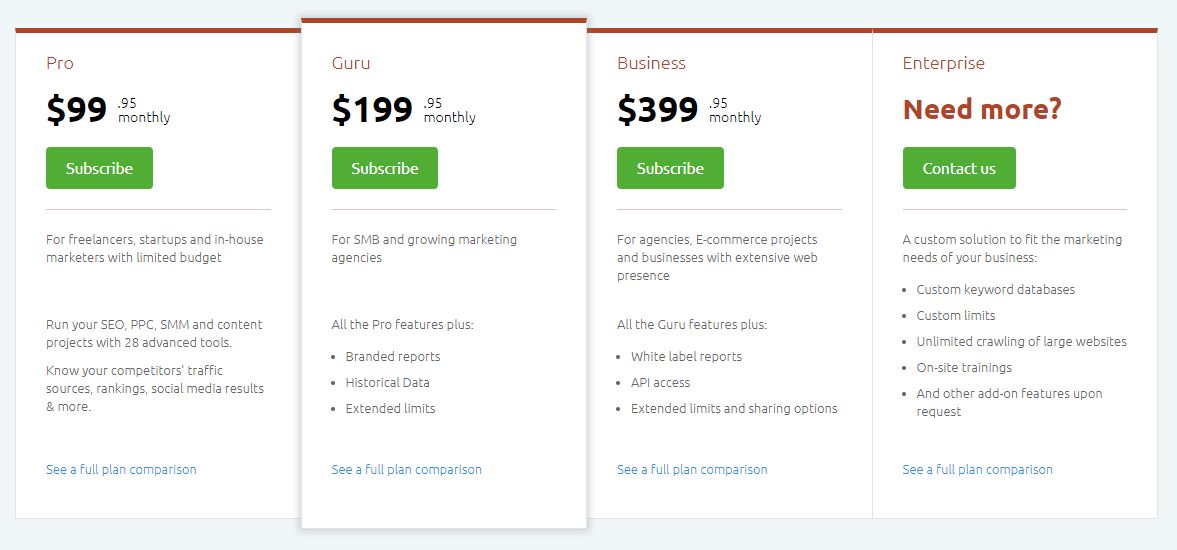
2 Moz
In 2004 Moz was founded by Rand Fishkin and Gillian Muessig, at that time it was called SEOmoz. Moz first started as a blog where the world’s first SEO experts shared their research and ideas. In 2007 Moz launched the Beginner’s Guide to SEO and a Search Ranking Factors study, both of which are wildly popular and is published every year to keep them updated with the times.
Moz Tools
Like the other SEO rank trackers in the industry, Moz offers all the tools to get the job done. Keyword Research, Rank Tracking, Site Crawl, On-Page Optimization and Link Research are all a breeze. The Link Explorer tool is one of Moz’s most useful resources.
Also, the Link Explorer tool is great for competitive research or SEO rank tracking. furthermore, the tool also generates a convenient Domain Authority ranking that is pretty much one of the top best SEO rank trackers in the Industry.
Moz Pricing
If you sign up for a free Moz account, you’ll get 10 free queries per month. But if you want to go over that or use Moz’s other tools, then you’ll have to pay.
Also, you can see the pricing chart below for more price details. Simply click on the picture to go to the site.
3 Dragon Metrics
Finally, last but certainly not least is Dragon Matrix. Dragon Matrix was started in 2011 in China and is first global SEO platform designed for Asia. Furthermore, with Dragon Metrics you can track rankings on 10 search engines in over 200 countries in every language, so it’s definitely geared toward international SEO campaigns.
Dragon Metrics Tools
Rank tracking, Onsite Optimization, Keyword Research and competitive analysis are just a couple of the SEO tools Dragon Metrics offer. Just imagine the possibilities when targeting global markets with this fire power.
Most noteworthy, Global companies like Microsoft, Adobe, Dell, Expedia, Alibaba, Booking.com and Rakuten trust and use Dragon Metrics to track and improve their SEO.
Dragon Metrics Pricing
Dragon Metrics offer a 30 day free trial to try out their comprehensive software. The only difference between the trial and paid account is the number of credits available for each feature. After 30 days you can cancel or continue and pay.
Also, you can see the pricing chart below for more price details. Simply click on the picture to go to the site.
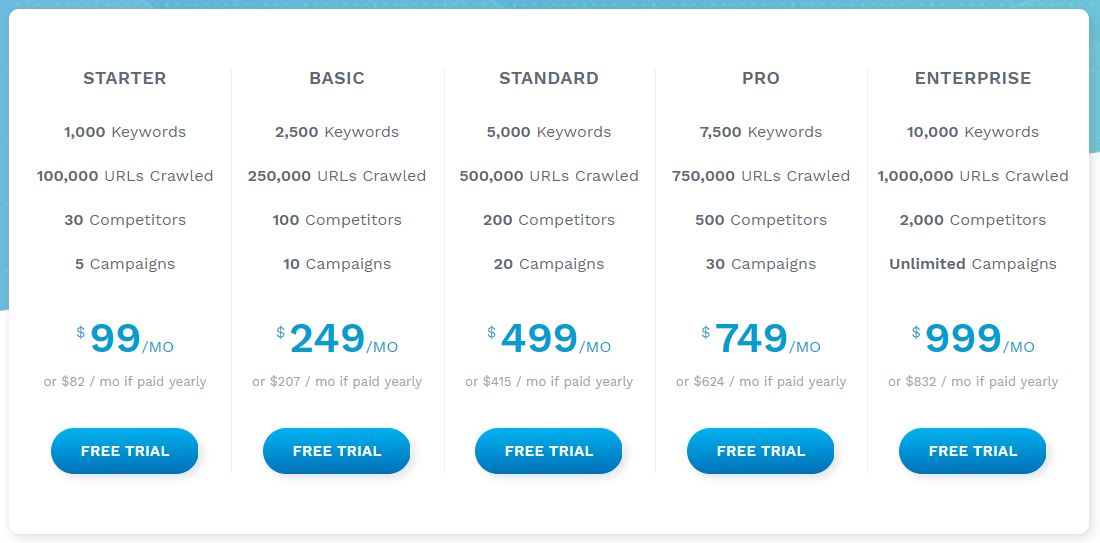
Wrapping Things Up
All of the companies above are great for improving your SEO and are listed in no particular order. You really can’t go wrong with either of them.
Enjoy Some SEO Ranking Videos
Featured Resources
Blog posts authored by Jameel with easy-to-navigate table of content
Starters Guide to Git & GitHub in Web Development
The Definitive Guide to 508 and ADA Website Compliance
3 Easy Steps to Add a Dynamic Logo to Your WordPress Theme
Here's a couple of recommendations from Linkedn